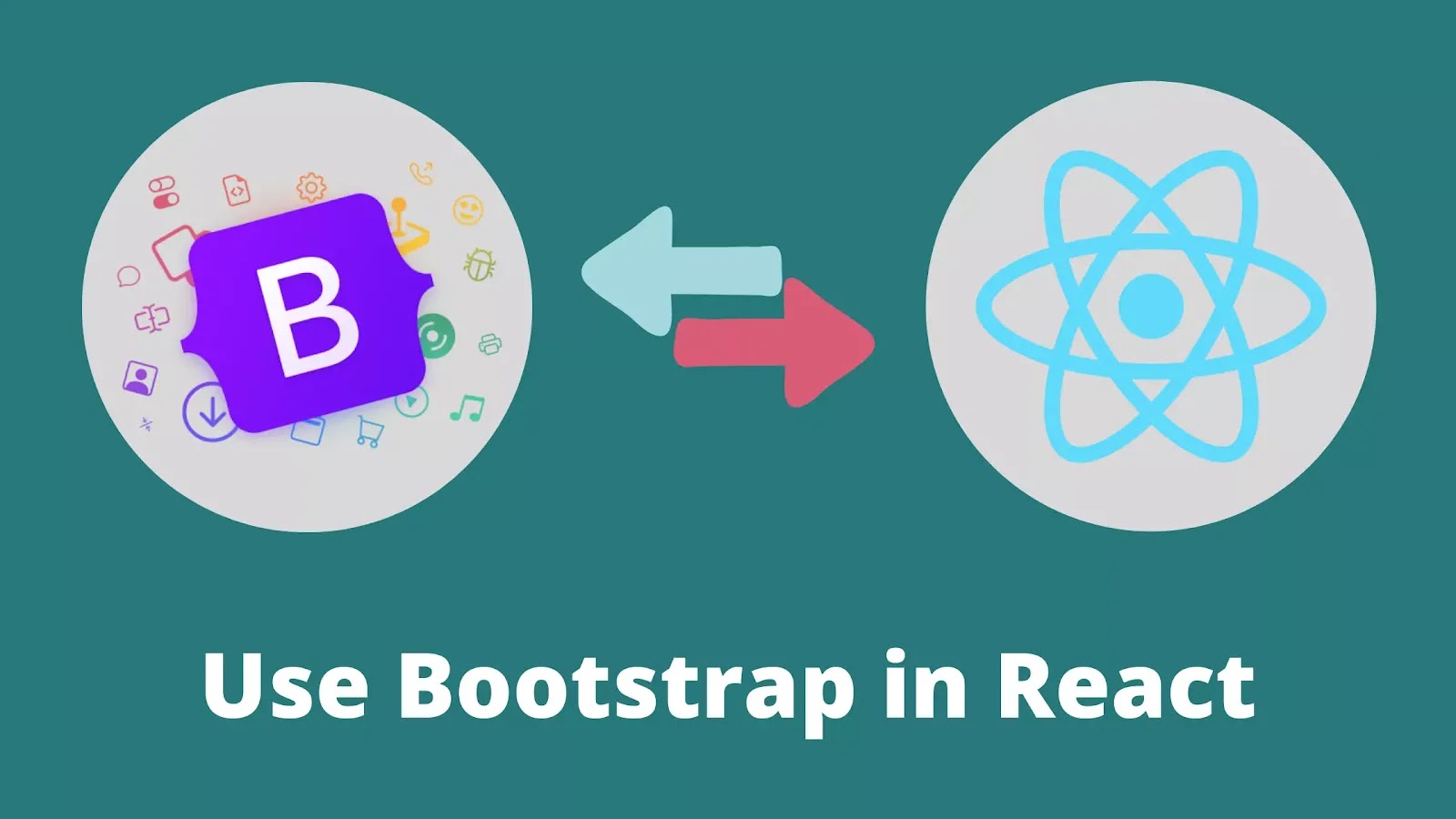I always start to work with using Bootstrap on websites. While creating any website, I install Bootstrap and FontAwesome because I love to use Bootstrap. I try to use less CSS in websites, I use Bootstrap and minimus CSS to make a better website.
Sometimes it's tricky to use bootstrap in React because we couldn't find the best way to use Libraries. Some people use NPM to get the library and install the library from there, And while using the package, it's necessary to import the library in the component whenever you use it.
Hello guys, I am going to tell you the easiest way to install libraries in React.
For Example, if we want to add Bootstrap in react for that, we go to Bootstrap's official website and try to find out the CDN for the bootstrap framework.
Copy the Bootstrap CDN link and paste it into index.html. You can find index.html in the public folder.
If you are using the JavaScript library, paste the CDN links before the end of the body.
Sometimes this trick doesn't work. So you need to install libraries from NPM that would be the best option for you.
You can drop your queries below if any doubt.